How to Scan All Pages for Privacy and Cookie Audits
In the fast-paced digital landscape, ensuring the privacy and compliance of your website is paramount. As online regulations evolve, it's crucial for businesses to conduct thorough privacy and cookie audits. In this article, we'll explore the significance of scanning all pages of a website and provide actionable insights on how to achieve comprehensive audits with cookie-scanner.com.
Understanding the Need for Website Audits
Before delving into the scanning process, let's highlight the importance of regular privacy and cookie audits. With data protection laws becoming increasingly stringent, businesses need to stay ahead of the curve to build trust with their users and avoid potential legal ramifications.
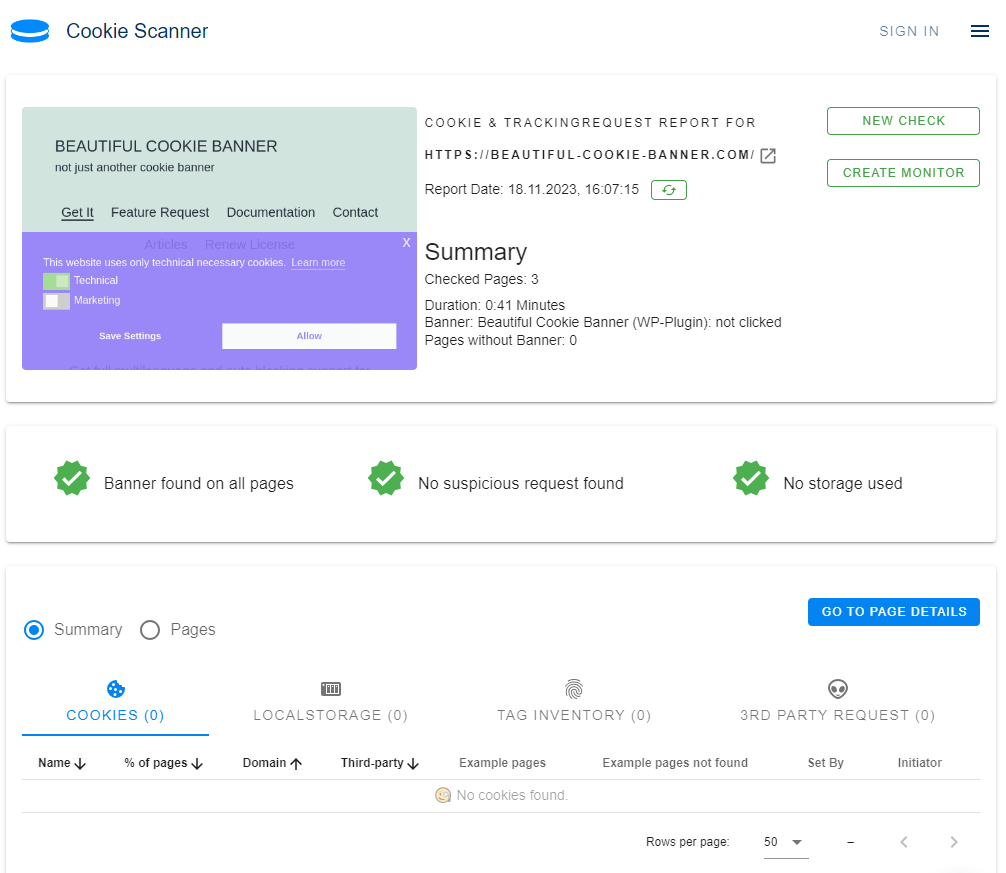
The necessity of Scanning All Pages
To truly comprehend the privacy and cookie landscape of your website, it's essential to scan all pages comprehensively. This ensures that no stone is left unturned, providing a holistic view of the data collection and cookie usage across your entire site. This differentiates cookie-scanner.com from other offers: you can scan all pages of your website.
Why Scanning All Pages Matters:
- Comprehensive Data Collection: Scanning all pages guarantees a thorough examination of every nook and cranny of your website, leaving no room for oversight.
- Our scans of multiple pages often show that certain cookies or scripts are set by subpages. This would not have been uncovered, if you just scan the startpage of your website.
- Cookie Visibility: Different pages may have distinct cookie functionalities. Scanning all pages allows you to identify and understand the various cookies in use.
- Regulatory Compliance: Many regulations, such as GDPR and CCPA, require businesses to be transparent about their data practices. Scanning all pages ensures compliance with these regulations for your whole page.
How to Scan All Pages of Your Website
Now, let's explore practical steps to scan all pages for privacy and cookie audits:
1. How to Scan All Pages of Your Website
Add a start url in the formular. This page will be scanned first. The scanner will collect all internal links found on that page and scans them randomly. When you do not have an account it will scan three pages, with an account five, and if you choose the paid version you can scan as many pages as you like.
2. Review the Audit Result
You can copy the URL of the result and come back later or share it with someone. The Audit Result shows you:
- Cookies and localStorage found for every page
- Tracking scripts for every page
- 3rd party requests for every scanned pages
- If you selected a cookie banner: If all pages have the cookie banner.
3. Create a regular monitoring
With a cookie scanner account you can create a monitoring. So you will get alerted, if there are changes detected. Cookie scanner perform scans regularly to stay updated on any changes to your website. Regular monitoring ensures that your privacy and cookie policies remain aligned with your actual practices.
Conclusion
In conclusion, scanning all pages of your website is not just a best practice; it's a necessity in the era of heightened data privacy concerns. By embracing comprehensive scans, businesses can demonstrate their commitment to transparency, build user trust, and navigate the intricate landscape of privacy regulations. So you should always choose a cookie scanner, which allows scanning all pages of your website. Use our tool to empower your website with the transparency it needs to thrive in the digital age. Remember, the more you scan, the more you know, and knowledge is the key to a secure and compliant online presence.